How to download song on Spotify
KNOW THIS FIRST
How to Download Songs on Spotify
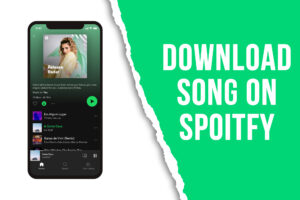
Important: You need a Spotify Premium subscription to download music. Free users can only stream songs online.
On Mobile (Android / iOS)
Open the Spotify app and log in.
Find the song, album, or playlist you want to download.
On the playlist or album page, toggle the switch next to Download (it looks like a downward arrow ⬇️).
The arrow will turn green once your songs are fully downloaded.
Go to your Library > Downloads to access offline music.
On Desktop (Windows / Mac)
Open the Spotify desktop app.
Navigate to your playlist or album.
Tap the Download toggle at the top of the tracklist.
Once downloaded, you’ll see a green arrow next to each song.
Offline Mode
After downloading, you can switch to Offline Mode to save data:
On mobile: Go to Settings > Playback > Offline Mode.
On desktop: Go to Settings > Show Advanced Settings > Offline Mode.

